ALL YOU NEED TO KNOW ABOUT PLAY OASIS NODES SALE
Everything You Need to Know About the PLAY OASIS NODES SALE
I. About Play AI
Play AI is a community-driven platform that empowers consumer intelligence by aggregating and validating diverse datasets for training and fine-tuning AI models. Through its modular infrastructure, Play AI enables high-quality data processing and model building across fields like gaming, robotics, and medicine via the PlayAI Stack. Aiming to democratize AI, Play AI fosters a collaborative, open-source ecosystem where data, models, and agents can be created, shared, and integrated freely across consumer applications.
🔗 Links
Website:
https://playai.network/
X: https://x.com/playAInetwork
Discord: https://discord.com/invite/PlayAI
Medium:
https://playainetwork.medium.com/
📌 Key Highlights
Partners & Backers: NodeKit, Movement, Aethir, Yield Guild Games, Tykhe Block Ventures, P2 Ventures, Polygon, EigenLayer, Sentient, Militia Hill Ventures, Jump Crypto
200k+ followers across social media
500k+ Galxe users
40k+ MAU on product
Play AI is the leading ecosystem partner to projects like Movement Labs, Sentient etc and with Backers like Jump, Brevan Howard, P2 Ventures
II. PlayAI Oasis Nodes Details
1. PlayAI Oasis Nodes
PlayAI Oasis Nodes play a crucial role in the coordination of data within the ecosystem by facilitating the off-chain computation, processing, and evaluation of data, as well as managing the performance and integrity of AI models.
Data Processing
Data Aggregation: Oasis Nodes handle the aggregation of raw data collected from users and applications within the PlayAI ecosystem. This data can include everything from user-generated content to sensor data, all of which needs to be processed before it can be used for AI model training or other purposes.
Data Cleaning and Preprocessing: Once the raw data is aggregated, Oasis Nodes are responsible for cleaning and preprocessing it. This involves removing any irrelevant or corrupted data, normalizing the data formats, and ensuring that it is structured in a way that is conducive to accurate AI model training.
Data Extraction: Oasis Nodes initiate the process by extracting relevant data from various sources within the PlayAI ecosystem. This includes user interactions, keylogs, videos, images, textual data, sensor outputs, and any other data streams generated by applications and devices connected to the PlayAI Stack. The extraction process ensures that only pertinent data is captured for further processing, reducing noise and improving the quality of the datasets.
Computing
Off-Chain Computation: Oasis Nodes perform critical off-chain computation tasks, such as AI model training, parameter optimization, and executing complex algorithms that require significant computational resources. By handling these tasks off-chain, the ecosystem maintains high performance without overloading the blockchain.
Model Validation: After computing tasks, Oasis Nodes validate AI models by testing them against designated datasets. This validation ensures the models' accuracy, reliability, and suitability for deployment within the ecosystem.
Parameter Exporting: Once validated, the necessary parameters and datasets are exported back into the blockchain. This secure recording of results ensures transparency and accessibility for other nodes, developers, and users.
Distributed Computing: Oasis Nodes collaborate in a distributed computing environment, pooling resources to handle large-scale computational tasks more efficiently. This collaborative approach allows the PlayAI ecosystem to scale effectively, process compute heavy taks, and meet growing demands.
Rating
Data Rating: Oasis Nodes evaluate the quality of the data processed, ensuring that only high-quality, reliable datasets are used in AI model training and analysis. This rating helps maintain the integrity of the data and set a price for further usage within the PlayAI ecosystem.
AI Model Evaluation: Oasis Nodes also rate AI models and agents based on the outputs generated — assessing their accuracy, relevance, and overall quality. This evaluation ensures that the AI models produce trustworthy and actionable results, while also have a slashing mechanism to punish the bad actors.
Feedback Loop: The rating system creates a feedback loop where high-quality data and outputs are continually reinforced, driving the improvement of AI models over time.
2. PlayAI Oasis Nodes Prices
✔︎ 750 nodes – Tier 1: $200
✔︎ 225 nodes - Tier 2: $225
PlayAI Mining: 20% of $PLAY's total supply, equivalent to 200,000,000 tokens allocated for Node Reward Emissions, which will be distributed over 36 months.
3. PlayAI Oasis Nodes Rewards
Node Economics
The Oasis Nodes have a total supply of 70,000 licenses, with 20% of $PLAY's total supply—equivalent to 200,000,000 tokens—allocated for Node Reward Emissions, which will be distributed over 36 months. An additional 3% of the token supply is reserved for airdrops to incentivize Node Bootstrapping participants.
The following table summarizes the projected rewards for Oasis Node operators based on specific parameters and assumptions.
Node Rewards
Rewards are distributed on a weekly epoch schedule, based on the node's contribution to network operations and data verification. Each node’s reward is proportional to its uptime, reliability, and the amount of data processed or validated during the epoch. All rewards are recorded on IPFS and smart contracts for transparency and decentralization. License holders can claim their rewards through the Node Explorer.
PlayAI Token Utilities
PlayAI is powered by its native token $PLAI, and designed for multiple uses, including serving as the gas token for the PlayAI Chain, acting as the medium of payment, and facilitating incentivization within the PlayAI Stack.
DualStaking
Dual staking of ETH and $PLAI is required to operate Oasis Nodes within the network. This process helps secure the network and provides participants with rewards, making it an essential component of the PlayAI Chain's consensus mechanism.
Payments
$PLAI is the primary token used for transactions within the PlayAI ecosystem. Whether it's for making purchases, subscribing to services, or paying for usage within the ecosystem, $PLAI ensures smooth and efficient transactions across the ecosystem.
Airdrop
$PLAI is also used to drive adoption and engagement within the community through carefully crafted airdrop campaigns, the token incentivizes specific in-app activities, rewards participation in contests, and create a competitive community atmosphere.
Gas
As the gas token for the PlayAI Chain, $PLAI is used for executing transactions on the network, and across the PlayAI Stack. Every interaction, from smart contract execution to data processing, requires $PLAI to cover transaction costs.
Access
Holding $PLAI provides users with exclusive access to certain features, tools, or services within the PlayAI ecosystem. This includes early access to new tools, premium data sets, and other specialized offerings that enhance the user experience.
Incentives
$PLAI serves as a dynamic incentive mechanism within the PlayAI network. Users who contribute their data are rewarded with $PLAI tokens, which not only compensates them for their input but also encourages continued participation. Additionally, specific campaigns are crafted to drive particular in-app actions, such as engaging with new features or participating in community-driven events.
III. PlayAI Oasis Nodes Sale On Openpad
1. Node Sale Dates
Tier Round: 09:00, 21 Nov 2024 UTC - 12:00, 21 Nov 2024 UTC
Community Round: 12:30, 21 Nov 2024 UTC - 12:30, 28 Nov 2024 UTC
2. Where To Buy PlayAI Oasis Node?
Purchase at OpenPad AI Platform
3. How To Buy PlayAI Oasis Nodes at OpenPad AI Platform?
Access the OpenPad AI Platform
Connect your wallet & complete KYC verification.
Navigate to PlayAI Oasis Nodes Sale page & review the project pool, timeline, and round information carefully. Then, hit "Buy Now."
Select your tier and enter the node amount you wish to purchase.
Hit "Buy" to confirm your purchase and lock in your node.
4. Whitelist Status
(The whitelist will be updated soon)
IV. How To Run PlayAI Oasis Nodes
PlayAI uses a decentralized network of nodes to bootstrap the computing required for running the AI tasks around data validation, verification, and more. This means your machine will contribute processing power and resources to the network, allowing AI models to be executed in a distributed manner. By running a node, you participate in the network's consensus mechanism and earn rewards
Get Oasis Node Key
Get Oasis Node Key HERE
Software & Hardware Requirements
Currently PlayAI node support Linux operating system with the following requirements.
Hardware Requirements
Memory: 4 GB or more
Storage: 20 GB or more
Software Requirements
Git
Docker
Docker Compose
Network: A stable and high-speed internet connection with sufficient upload and download bandwidth is crucial for communication with other nodes in the network
Setup your Node
💡 Run with NodeOps
Start with NaaS operators for no-code setup with ease of management.
Link: https://docs.nodeops.xyz/nodes-info/playai
🖥️ Run it Locally
Get the node running on your local machine.
Setup via LocalHost: https://playai-network.gitbook.io/playai-docs/playai-stack/playai-oasis-nodes/how-to-run-the-node/setup-via-localhost
🗄 Setup on E2C Interface
Easy steps to host your node remotely.
Setup via EC2 Instance: https://playai-network.gitbook.io/playai-docs/playai-stack/playai-oasis-nodes/how-to-run-the-node/setup-via-ec2-instance
Oasis Node Explorer
The Oasis Node Explorer provides all essential details and verifications across the PlayAI Chain. Users can explore tasks, node contributions, network statistics, rewards, and more. Node Owners can manage their nodes, view detailed performance metrics, and perform delegation and undelegation actions with ease.
Node Delegation & Undelegation
Node Owners can access the Keys section within the Oasis Node Explorer to manage their node keys and monitor activity. The delegation process allows owners to assign their node licenses to a burner wallet by entering the wallet address and confirming the transaction. Delegation and undelegation history is available for tracking node transfers and activity.
Steps to Delegate/Undelegate Node:
Visit the Oasis Node Explorer website.
Connect the wallet that holds your node keys.
Navigate to the "Keys" section to access your node keys.
Select the 'Delegate' or 'Undelegate' option for the specific node key.
Enter the burner wallet address used during the node setup if delegating, or remove it if undelegating.
Confirm and initiate the transaction to complete the process.
Node Delegation & Undelegation via NodeOps
Node Owners can also start running the Oasis Node via NodeOps. NodeOps makes it easier to operate the node with streamlined interface to deploy, monitor, and maintain nodes across various networks without needing technical expertise.
Steps to Delegate/Undelegate via NodeOps:
Sign in to your NodeOps account to access the NodeConsole.
Navigate to the Node Bootstrapping Event Page and find the PlayAI Protocol.
Connect your EVM-compatible wallet, which holds your PlayAI Oasis NFT on the Base blockchain.
Headover to Nodefolio to delegate your node by clicking "Click to Delegate" and make sure your wallet is connected with enough ETH for gas fees on Base.
Confirm your setup in NodeFolio, where the node status will change from "Click to Delegate" to "Running."
Node Bulk Delegation & Undelegation
The bulk delegation feature allows Node Owners to manage multiple node licenses in one go, streamlining large-scale operations. Using this feature, owners can select multiple nodes and input single burner wallet addresses to delegate or undelegate nodes in a single transaction. This reduces the need for repetitive transactions, making the process efficient for those managing many nodes.
Steps to Bulk Delegate/Undelegate:
Access the Node Explorer and log in using the wallet that holds your PlayAI Oasis Node Keys.
Go to the "My Keys" section to view your node keys.
Select "Bulk Delegate" or "Bulk Undelegate" from the top menu.
Choose the nodes you wish to manage from the list in the table.
Confirm your action by clicking "Continue to Delegate" or "Continue to Undelegate" at the top of the page.
Finalize the process by initiating the transaction and completing the delegation or undelegation.