A Complete Guide to Wallet Explorer - Master Your Blockchain Portfolio
Discover how this innovative tool simplifies asset management, provides real-time insights, and optimizes your investment strategies.
Transparency is key in crypto, and OpenPad’s Wallet Explorer brings this principle to life by providing simple, non-technical tools for users to explore blockchain data. With this innovative tool, users can easily track wallet activities, analyze transactions, and gain insights into on-chain behavior. Whether you're an investor, developer, or new to Web3, Wallet Explorer unlocks the power of blockchain data for everyone. If you're new to crypto, you might find blockchain explorers complex, but once familiar, you'll see how essential they are in navigating the cryptocurrency ecosystem.
What is Wallet Explorer?
A Wallet Explorer is an online tool that provides insights into blockchain data, including transactions and addresses tied to specific blocks. Within the OpenPad ecosystem, Wallet Explorer offers users a centralized platform to analyze wallet activity, assets, and transactions across multiple chains, helping them make informed decisions. It allows users to examine transaction histories and view associated addresses, offering a comprehensive overview of digital asset management.
How to Use OpenPad Wallet Explorer
Step 1: Access Wallet Explorer
Access OpenPad AI Platform
Navigate to the Wallet Explorer section.
Step 2: Connect Your Wallet
Click on Connect Wallet and select your preferred wallet provider.
Grant necessary permissions for viewing data.
Step 3: Explore Wallet Data
Once connected, your wallet activities will load automatically.
Switch between tabs to view Portfolio, Transaction or Address Entity Graph.
This will load an overview of the address. Now, you’ll be able to see details about the wallet — including wallet balance, total number of transactions, and transaction history. The top section shows an overview of the wallet — including its total balance and the total amount of cryptocurrency that it holds. From here, you can click the wallet icon to view a detailed overview of the address’ token holdings or scroll down to see its recent transaction history.
PORTFOLIO
The Portfolio session is the heart of Wallet Explorer, offering a comprehensive overview of your wallet's activity and value. Designed with precision and user convenience in mind, this session equips you with all the tools and insights to manage and optimize your blockchain investments. Let’s dive into each feature in detail.
All-Chain Selection
Easily view and analyze wallet data across multiple blockchains. Whether you’re active on Ethereum, Binance Smart Chain, or Polygon, you can select specific chains to filter activities and gain insights into network-specific transactions or token performance. This feature offers a consolidated yet customizable perspective on your multi-chain portfolio, ensuring you never miss critical details.
Net Worth
Stay updated on the total value of your portfolio with real-time market price updates. Net worth calculation spans all connected wallets and chains, breaking down values by token type and blockchain. With a quick glance, you can assess your financial position in the ever-changing Web3 landscape.
Token Allocation
Gain a clear picture of how your investments are distributed across various token types. Intuitive pie charts and detailed summaries help you identify concentrations in DeFi tokens, NFTs, stablecoins, and more. By understanding your allocation, you can make informed decisions about diversification or rebalancing strategies.
Chain Allocation
Analyze how your assets are distributed across blockchains with detailed visualizations. Whether most of your value lies in Ethereum or is spread across newer chains like Avalanche or Arbitrum, this feature gives you the insight to evaluate your multi-chain strategy and optimize it for maximum returns.
Portfolio Archive
Track the evolution of your portfolio with historical snapshots. Save and review past portfolio states to measure growth, assess shifts in asset allocation, or even simplify tax reporting. The archive feature ensures you have a record of your blockchain journey at every stage.
Balance History Chart
Monitor the ups and downs of your wallet’s value over time with an interactive balance chart. Drill down into specific timeframes—daily, weekly, or monthly—to identify patterns, evaluate trading impacts, or pinpoint significant market events that influenced your holdings. This tool is essential for understanding and fine-tuning your investment strategies.
Wallet Management
Seamlessly manage multiple wallets from one unified interface. Add, remove, or switch between wallets with ease while viewing wallet-specific details like transaction history and token balances. This centralization makes it easier to stay on top of your diverse holdings without juggling multiple tools.
TRANSACTIONS
In the Transactions section of Wallet Explorer, you gain comprehensive insight into every transaction within your wallet.
All-Chain Selection: Easily track transactions across multiple chains by selecting “All Chains” or filtering to focus on a specific chain. This flexibility allows for precise tracking in multi-chain portfolios.
Chain: This column indicates the blockchain network associated with each transaction, so you can quickly identify where each transaction took place—whether on Ethereum, Binance Smart Chain, or other supported networks.
Date: Organize and view transactions chronologically to keep track of activity over time. This filter makes it simple to sort through recent or past transactions as needed.
Amount: This column shows the transaction amount in its native token, allowing you to instantly see the volume of each transaction at a glance.
Token: Identifies the specific token or cryptocurrency involved in each transaction. It’s a handy feature if you’re managing a diverse portfolio and need to track individual token movements.
Addresses: For each transaction, view the originating and destination wallet addresses. This is particularly helpful for tracing specific transactions, verifying transfers, or identifying counterparties in your transaction history.
ADDRESS ENTITY GRAPH
The Address Entity Graph in Wallet Explorer provides a visual and interactive overview of all transaction histories tied to your wallet address, offering unparalleled insights into fund movements and their sources or destinations.
Transfers Details:
Explore detailed data on individual transfers, including the transaction amount, associated token, and timestamp.
Quickly identify the nature of a transaction—whether it’s an incoming deposit, outgoing payment, or an interaction with a platform.
Categorized Transaction Flows:
The graph segments transactions into meaningful categories to better understand the entities interacting with your wallet:
Flow In: Tracks all incoming funds to your wallet.
Flow Out: Highlights outgoing transactions.
Categorization
Centralized Exchanges: Displays transactions to and from centralized trading platforms. This is particularly useful for tracking deposits, withdrawals, or trading activity.
Deposit Addresses: Identifies specific wallet addresses used solely for receiving deposits.
Individuals and Funds: Categorizes transactions involving other personal wallets or institutional funds.
Decentralized Exchanges: Highlights interactions with DEXs, such as token swaps or liquidity provision.
Lending: Lists activities involving lending or borrowing platforms, showcasing deposits, repayments, or earned interest.
Miscellaneous: Groups less common transaction types for easy discovery.
Uncategorized: Includes transactions that don’t fit predefined categories, ensuring no activity is overlooked.
All: Allows a comprehensive view of all transfers, combining every category for a holistic perspective.
How to Use the Address Entity Graph Effectively
Analyze Flow Trends: Monitor recurring patterns in fund inflows and outflows to understand wallet activity better.
Identify Key Connections: Use categorized transaction flows to pinpoint significant counterparties, such as exchanges or specific wallets.
Investigate Anomalies: Spot unusual activity, like sudden large outflows or interactions with unfamiliar addresses, to ensure wallet security.
Strategize Investments: Gain insights into where and how funds are allocated, helping you optimize portfolio strategies.
OpenPad's Wallet Explorer is an essential tool for anyone looking to gain deeper insights into their digital asset management. By offering detailed transaction histories, asset breakdowns, and robust filtering options across multiple blockchains, it empowers users to monitor and manage their portfolios with ease. Whether you're tracking wallet balances, reviewing transaction details, or exploring address relationships, Wallet Explorer centralizes all necessary data in one place. As a part of the OpenPad ecosystem, it brings users the tools needed to make well-informed decisions and navigate the evolving world of digital assets confidently.